How to add a new NCM to your NCM Intel plan?
To add a new NCM to your subscription, please follow these steps:
Click your name in the upper right corner of the screen and select Customer Center from the drop down menu.
1.
From the navigation menu on the left, click Plans and Products. Locate your NCM Intel product subscription and then click the arrow on the right side of the Intel NCM product.
2. 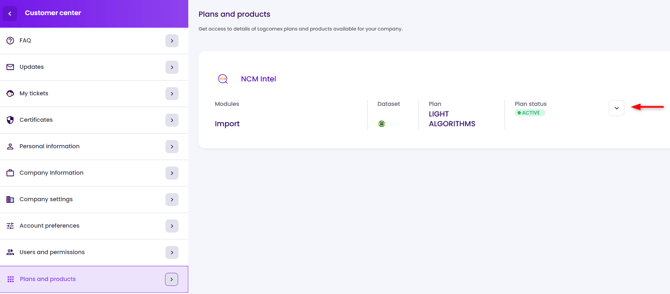
This screen displays your plan information and you can manage registered NCMs.
Click Manage NCMs and then Add NCM.
3.
4.

Enter the NCM number, select the correct entry from the results, and click Continue. A confirmation dialog box will appear. Click Confirm to complete the change and add the NCM to your plan.
5.